How to access UniFi controller
Published onby Iron (edited on )
The UniFi controller provides a centralized solution for managing your UniFi devices. It does not really matter if you are setting up a new network or want to manage an existing one since you can do both in the UniFi Controller. This is ideal if you need to manage multiple networks efficiently.
Here is a guide that shows you how to access the UniFi controller to manage your network anytime, anywhere.
Lets get it!
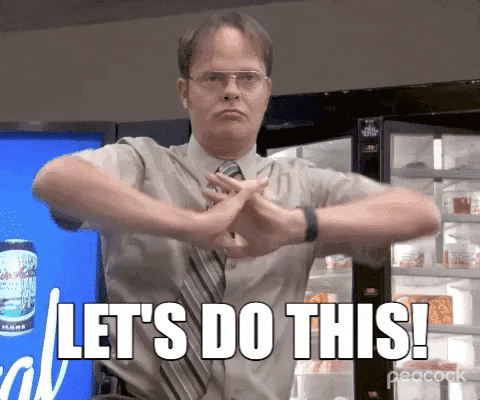
Table of Contents
- What is the UniFi Controller?
- Preparing to access the UniFi Controller
- Accessing the UniFi Controller locally
- Accessing the UniFi Controller remotely
- Final thoughts
What is the UniFi Controller?
In short, the UniFi Controller is a software application developed by Ubiquiti that allows you to manage your UniFi network hardware such as routers, switches, and wireless access points from a single interface. It can run on a Windows PC, Mac, or Linux server or hosted by a managed hosting provider like UniHosted.
Preparing to access the UniFi Controller
Before accessing the UniFi Controller, make sure you have the following:
- UniFi Controller software installed: This can be on a local server, your computer, or a UniFi Cloud Key.
- Network connectivity: Your device must be connected to the same network as your UniFi hardware or be able to reach the controller’s IP address.
- Credentials: Know your username and password. The default credentials are often provided in the device documentation.
Accessing the UniFi Controller locally
Step 1: Installation
If not already installed, download and install the UniFi Controller software from Ubiquiti’s official website. Choose the version compatible with your operating system (Windows, macOS, or Linux.
Step 2: Launch the Software
- Windows/Mac: Open the application from your desktop or start menu.
- Linux: Depending on the installation method, you might start the UniFi Controller using a command in the terminal.
Step 3: Open a Web Browser
Once the UniFi Controller software is running:
- Open your web browser.
- Navigate to the Controller’s Web Interface: Type
https://localhost:8443in your browser’s address bar if you are running the controller on your local computer. Replace "localhost" with the IP address of the server or Cloud Key if hosted elsewhere.
Now you should be in.
Accessing the UniFi Controller remotely
You can also access the UniFi Controller through the internet by setting up remote access.
Step 1: Configure remote access
- Log into the local UniFi Controller: Follow the steps above to access your controller locally first.
- Navigate to settings: Find the ‘Cloud Access’ or ‘Remote Access’ section in the settings menu.
- Enable cloud access: Follow the prompts to create or log into your Ubiquiti account, which links your controller to the cloud.
Step 2: Access via UniFi’s Website
Once cloud access is enabled:
- Go to UniFi’s Cloud Access Portal: Open your browser and go to
https://unifi.ui.com. - Sign in: Enter your Ubiquiti account credentials.
- Select Your Controller: From the dashboard, click on your controller to access it remotely.
Some notes
- Secure your network: Always use strong, unique passwords for your UniFi Controller and network hardware.
- Keep software updated: Regularly update your UniFi Controller software to benefit from the latest features and security enhancements.
- Regular backups: Use the UniFi Controller’s backup feature to regularly save your configuration settings.
- Use secure connections: Always make sure that connections to your UniFi Controller are secured, preferably through HTTPS or a VPN if accessing remotely.
Final thoughts
Accessing the UniFi Controller is quite straightforward (whether locally or remotely). If you follow the above steps you can efficiently manage your network's hardware using the UniFi Controller.
For organizations seeking professional management of their UniFi devices, consider using a managed service provider like UniHosted. We provide managed UniFi Controllers to improve your network efficiency. Especially, if you are an MSP or IT-service business looking for reliable, secure and scalable UniFi network deployments, this is something for you. If you would like me to personally walk you through UniHosted, you can schedule a call with me here.
We host UniFi Controllers in the Cloud
Are you ready to take your UniFi Network to the next level? Deploy a UniFi Cloud Controller in minutes and manage your network from anywhere.
Free tier available
Get the best support
Join 1660+ customers
No credit card required