Setup your own custom domain
This does not work on the Free Tier. You need to have a active UniHosted subscription. Subscription starts at $59/month.
With the UniHosted you can easily set up custom domains for your UniFi Controller directly from your dashboard.
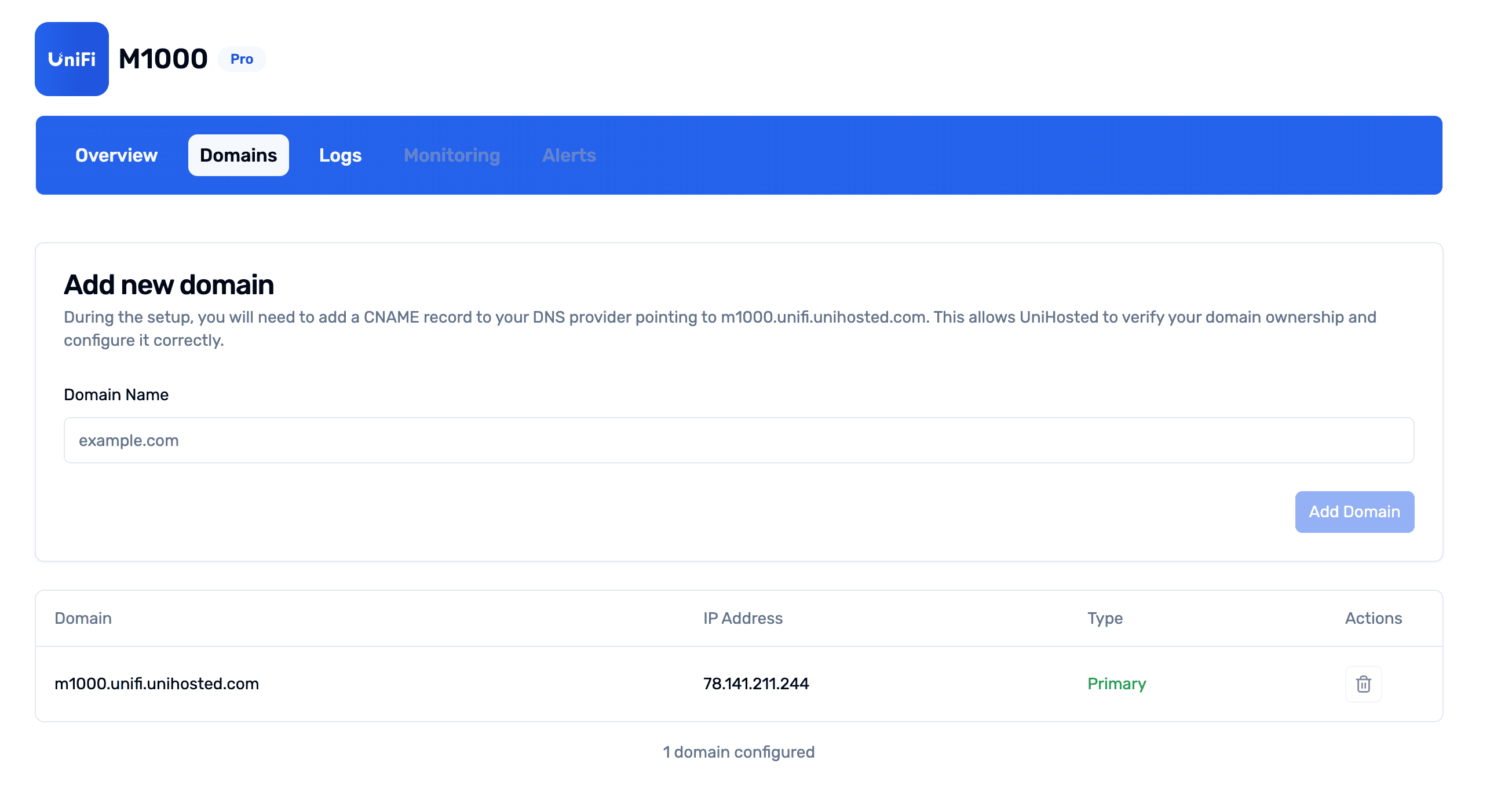 dashboard unifi domains
dashboard unifi domains
Adding a Custom Domain
-
Navigate to your server's domain settings in the UniHosted dashboard:
- Go to your server overview
- Click on the "Domains" tab in the navigation
-
Add your domain:
- Click "Add new domain"
- Enter your desired domain name (e.g.,
unifi.yourdomain.com) - The system will automatically validate your domain configuration
DNS Configuration
Before adding the domain in the dashboard, you'll need to configure your DNS settings:
-
Navigate to your DNS provider (Cloudflare, GoDaddy, etc.)
-
Create a CNAME record:
- Name/Host: Your subdomain (e.g.,
unifi) - Target/Value: Your controller's hostname (displayed in the dashboard as
[hostname].unifi.unihosted.com) - TTL: Auto or 300 seconds
- Name/Host: Your subdomain (e.g.,
Example DNS Configuration
| Type | Host | Value | TTL |
|---|---|---|---|
| CNAME | unifi | m1234.unifi.unihosted.com | Auto |
Cloudflare Users
If you're using Cloudflare, ensure:
- Proxy Status: Turn OFF the proxy (gray cloud icon)
- This allows UniHosted to handle SSL certificate management properly
Validation and Setup
- Automatic validation: The dashboard will check your CNAME record automatically
- Real-time feedback: You'll see immediate feedback if your DNS configuration needs adjustment
- Guided setup: The system will show you exactly what DNS records to create if they're missing or incorrect
Domain Management
Once your domain is added:
- Primary domain: Your first custom domain becomes the primary domain
- Multiple domains: You can add additional secondary domains as needed
- SSL certificates: Automatically provisioned and renewed
- Domain removal: Easily remove domains through the dashboard
Domain Status
The dashboard shows:
- Domain name: Your custom domain
- IP address: The server's IP address
- Type: Primary or Secondary designation
- Actions: Options to manage or remove the domain
Important Notes
- CNAME vs A-record: Always use CNAME records as we may need to change underlying IP addresses
- SSL handling: UniHosted automatically handles SSL certificate provisioning and renewal
- Validation required: Your DNS must be properly configured before the domain can be added
- Processing time: Domain changes may take a few minutes to propagate
Troubleshooting
If you encounter issues:
- DNS propagation: Wait up to 24 hours for DNS changes to fully propagate
- CNAME validation: Ensure your CNAME points to the correct target shown in your dashboard
- Proxy settings: If using Cloudflare, ensure proxy is disabled
- Support: Contact our support team if you need assistance