Host UniFi Controller in the cloud
Published onby Dries (edited on by Iron)
Hosting your UniFi Controller in the cloud is great first step in improving your network management. There is a few ways you can go about: The DIY approach to cloud hosting or a managed hosting solution, like UniHosted.
Whatever you choose, moving to the cloud offers scalability, remote accessibility, and more management capabilities. Lets walk through both options.
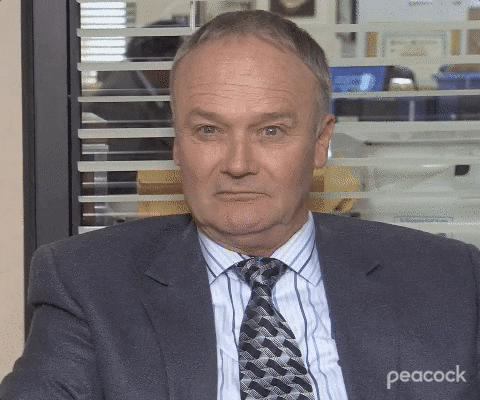
🚨 Before we get to comparing both cloud hosting options, just a quick note: If you manage client networks on a self-hosted UniFi controller. Please stop. Sooner or later this will cause issues! It's fine for home users, but definitely not recommended for businesses. We've built a secure and reliable UniFi hosting solution that takes the hassle out of managing controllers. You can try it for free.
Table of Contents
- Setting Up Your Own UniFi Controller in the Cloud
- Managed Cloud Hosting: A Hassle-Free Approach
- Final Thoughts
Setting Up Your Own UniFi Controller in the Cloud
DIY cloud hosting involves setting up the UniFi Controller on a cloud platform such as AWS, Azure, or a Linux/Ubuntu server. This method is for those who prefer more hands-on control and customization.
Steps for DIY Cloud Hosting
- Choose a Cloud Platform: Decide on a cloud service provider like AWS or Azure.
- Set Up a Virtual Machine (VM): Create a VM on your chosen platform. Select an appropriate OS that supports UniFi Controller (e.g., Ubuntu, Azure, Windows).
- Install UniFi Controller: Download and install the UniFi Controller software on your VM.
- Configure Network Settings: Adjust your VM’s network settings to allow traffic through necessary ports.
- Maintain Your Setup: Regularly update and back up your UniFi Controller, and monitor the cloud costs and performance.
Pros
- Full control over the hosting environment.
- Scalability according to your needs.
- Direct access to your controller with no intermediary.
Cons
- Requires technical knowledge of cloud platforms and server management.
- Ongoing maintenance and monitoring are solely your responsibility.
- Variable costs based on usage and cloud service fees.
For a more in-depth analytics you should check out our UniFi hosting comparisons here.
Managed Cloud Hosting: A Hassle-Free Approach
Managed cloud hosting services, such as UniHosted, provide UniFi Controller hosting on a cloud infrastructure, managed entirely by the service provider.
The only steps here to create an account, choose your hosting regions and deploy your controller. Everything is managed for you. It's a handsoff approach to let your network run at peak peformance.
Pros
- Minimal technical expertise required.
- No need to worry about maintenance or updates.
- Reliable performance and uptime.
- Access to professional assistance for troubleshooting and advice.
Cons
- Less control over the server and software configuration. Luckily, UniHosted schedules updates in advance and makes sure you are running on your preferred configuration.
- Ongoing subscription costs.
- Dependence on the service provider for support and uptime.
Final Thoughts
Hosting your UniFi Controller in the cloud definitely brings benefits in terms of scalability, accessibility, and overall network management efficiency. The choice between DIY cloud hosting and managed cloud hosting depends on your technical expertise, resource availability, and management preferences.
At UniHosted, we specialize in managed hosting.
If you would like me to personally walk you through UniHosted, you can schedule a call with me here.
We host UniFi Controllers in the Cloud
Are you ready to take your UniFi Network to the next level? Deploy a UniFi Cloud Controller in minutes and manage your network from anywhere.
Free tier available
Get the best support
Join 1660+ customers
No credit card required