Self-hosting vs managed-hosting UniFi Controller
Published onby Dries (edited on by Iron)
Most UniFi Controllers are still self-hosted. That’s fine until something breaks, a client calls in the middle of your vacation, or a critical backup turns out to be corrupted.
If you’re here, you’re probably wondering: is it still worth managing this yourself?
In this guide, I'll breaks down the actual trade-offs of each option:
- Self-hosting the UniFi Controller
- Running it on a cloud VM
- Using a managed UniFi Controller provider (like UniHosted)
Each approach offers advantages and challenges.
Let's dive in!
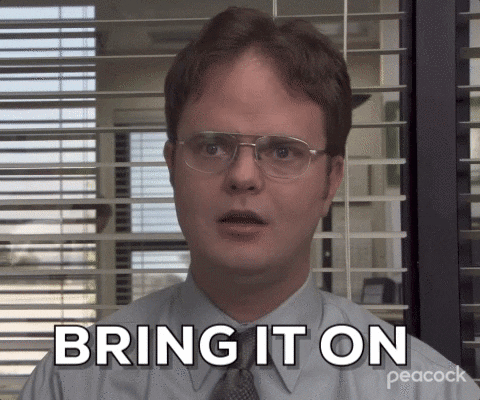
🚨 Before we dive in, please don't self-host your UniFi Controller if you take care of client networks. Sooner or later this will cause issues! It's fine for home users, but definitely not recommended for IT service businesses and MSPs. If you want secure, reliable and a scalable hosting solution check out UniHosted.
Table of Contents
- Self-hosting vs managed-hosting explained
- Self-Hosting
- DIY Cloud Controller (self-managed VM)
- Managed UniFi Controller (e.g. UniHosted)
- Final Thoughts
Self-hosting vs managed-hosting explained
If you'd rather watch a video about this than read a blog, we've got you covered. Our own Fernando created this video to talk you throuhg all the hosting options with its pors and cons
Self-Hosting
Self-hosting the UniFi Controller involves running it on your own hardware. This could be on a dedicated server, a computer, or a small form factor device like a Raspberry Pi.
The self-hosted UniFi Controller is a common choice for home environments or smaller setups, where the controller software is installed on a local computer. This setup works well for some users but has its limitations. The controller is only accessible when the computer is on, and opening the necessary ports without compromising security is a challenge.
Pros
- Total control. You decide when to update and how to configure the environment.
- Low startup cost. Especially if you already have a server.
- No vendor dependency. You’re not locked into any third party.
Cons
- You're the sysadmin. Backups, patches, SSL, security—all on you.
- Single point of failure. If your server dies, so does your controller.
- Remote access is tricky. Port forwarding can be insecure. VPNs add complexity.
- Not scalable. Each new client adds overhead.
DIY Cloud Controller (self-managed VM)
A do-it-yourself cloud controller means setting up and managing your UniFi Controller on a cloud platform, like AWS, Azure, or a Linux/Ubuntu server. This approach blends control with the benefits of cloud computing.
It's a setup commonly used by IT-service businesses or MSPs that manage multiple networks. It provides the benefit of scalabiliy, but you still need to handle maintenance, updates and security yourself.
Pros
- Remote access by default. No need to expose your office network.
- Easy to scale. Just upgrade the VM specs when you need more headroom.
- Centralized. Manage all client sites from a single controller.
Cons
- You still manage updates. UniFi updates can break things. You’re responsible for testing and timing them.
- You still manage security. OS updates, firewall rules, SSL certs—it’s all on you.
- Cloud costs. You’ll pay monthly for the VM and bandwidth and probably pass that on to clients.
- You need to know what you’re doing. Especially if you're exposing ports or running a Linux stack.
Managed UniFi Controller (e.g. UniHosted)
This is a newer approach: instead of managing the controller yourself, you use a service that hosts and manages it for you. This approach is particularly beneficial for IT service providers or businesses with extensive network infrastructure across various locations.
Pros
- No setup. Spin up a new controller in minutes.
- Backups handled. Good services back up your controller daily. Some do it before every update.
- No server maintenance. No OS updates, no hardware failures, no worrying about disk space.
- Security built-in. SSL, firewalling, DDoS protection—it’s handled.
- Centralized control. Manage multiple sites or clients from one login.
- Support. Some providers (like us) offer enterprise-grade support and hands-on help.
Cons
- Recurring cost. Most MSPs bill this into their monthly fee.
- Less low-level access
| Option | Risk | Maintenance | Scalability | Who it's for |
|---|---|---|---|---|
| Self-hosted | 🚨 High | You | Manual | Hobbyist/home |
| DIY cloud | ⚠️ Medium | You | Flexible but risky | Tech-savvy solo |
| UniHosted | ✅ Low | Us | Instant, elastic | MSPs & IT pros |
👉 “If you’re managing multiple sites or clients, the right choice is obvious. Plan a demo for custom advice on your setup →
Final Thoughts
The best option depends on your situation. Here is a short overview of the different solutions:
-
Self-Hosting is ideal for those with the technical know-how who want complete control over their UniFi Controller environment and are willing to manage the associated hardware and software.
-
DIY Cloud Hosting suits those comfortable with cloud technologies and who prefer the scalability and accessibility of a cloud platform, while still maintaining management responsibilities.
-
Managed Cloud Hosting like UniHosted is best for those seeking a worry-free solution, where all technical aspects are handled by professionals, allowing you to focus on using the UniFi Controller rather than maintaining it.
Your choice will depend on your technical expertise, resource availability, and how much control and responsibility you want over your UniFi Controller environment.
If you would like me to personally walk you through UniHosted, you can schedule a call with me here.
We host UniFi Controllers in the Cloud
Are you ready to take your UniFi Network to the next level? Deploy a UniFi Cloud Controller in minutes and manage your network from anywhere.
Free tier available
Get the best support
Join 1660+ customers
No credit card required