UniFi Minimum RSSI
Published onby Iron (edited on )
Optimal connectivity and performance can be a challenge sometimes (think we've all be there). Especially, in environments with a high density of clients or physical obstructions. Dealing with this, the Minimum Received Signal Strength Indicator (RSSI) setting might come in handy. The feature helps manage client connections to make sure devices maintain a strong enough signal to provide reliable and efficient network performance.
In this post i'll walk you through what RSSI is, why adjusting the minimum RSSI can be beneficial, and how to configure this setting in a UniFi network.
Let's get some!
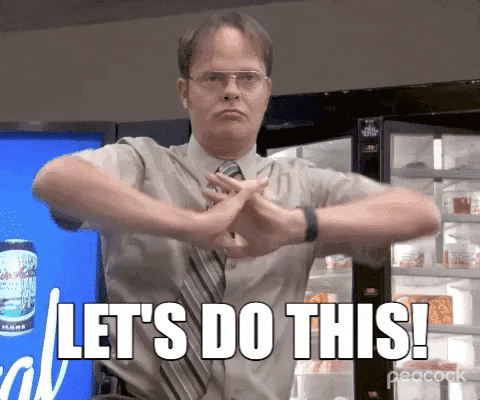
🚨 Before we dive in, please don't self-host your UniFi Controller if you take care of client networks. Sooner or later this will cause issues! It's fine for home users, but definitely not recommended for IT service businesses and MSPs. If you want secure, reliable and a scalable hosting solution check out UniHosted.
Table of Contents
Adjusting Minimum RSSI
RSSI is a measurement of the power present in a received radio signal. It basically is a metric used to gauge how well a device can hear a signal from an access point or router. It is measured in decibels from 0 (strongest) to -120 (weakest) and gives an indication of the signal quality and strength.
To prevent devices with poor signal strength from connecting to an AP, you can adjust Minimum RSSI. This helps to:
- Improve network performance: Devices with weak signals can slow down the speed of the entire network.
- Improve client experience: Makes sure that connected devices have enough signal strength.
- Balance client load: Helps in balancing the number of clients per AP. It pushes devices to connect to a nearer AP with a stronger signal if available.
Configuring Minimum RSSI in UniFi
Adjusting the minimum RSSI is beneficial (and straightforward to implement) it does require some careful nuance:
- Overly restrictive settings: Setting the RSSI threshold too high might disconnect devices prematurely or prevent them from connecting even when usable signal strength is available.
- Environment sensitivity: Changes in the physical environment (like new constructions) can affect signal strength. So, you'd probably need to review RSSI settings every once in while.
Alright, lets get to it. Here’s how to implement it:
Step 1: Assess your network environment
- Survey signal strength: Use a Wi-Fi analyzer tool to understand the signal strength in your coverage area.
- Identify problem areas: Note areas with poor connectivity that might benefit from adjusting the RSSI settings.
Step 2: Access the UniFi Controller
Log into your UniFi Controller to adjust the settings.
Step 3: Configure wireless networks
- Navigate to wireless networks: Go to the 'Settings' and select 'Wireless Networks'.
- Edit or create a wireless network: Choose the network you wish to adjust or set up a new one.
Step 4: Adjust Minimum RSSI
- Advanced options: Open the advanced options for the wireless network.
- Set Minimum RSSI: There will be a field to input the minimum RSSI value. Consider starting at a higher threshold like -75 dBm and adjust based on performance and connectivity.
- Apply changes: Save the changes and monitor the network performance.
Step 5: Monitor and Optimize
After implementing the new settings:
- Monitor client connectivity: Watch for improvements in connectivity issues and any potential new problems with device disconnections.
- Adjust: Depending on observations, you might need to adjust the RSSI threshold to find the optimal setting for your environment.
Other things to note
- Continuous monitoring: Wireless environments can change. This might require periodic adjustments to RSSI settings.
- Client feedback: Collect feedback from users to evaluate their experience and adjust settings to meet their needs.
- Balanced approach: Aim for a balance between too strict and too lenient to optimize both accessibility and performance.
Final thoughts
Implementing a minimum RSSI setting in your UniFi network can improve the user experience. You basically make sure that devices maintain a strong connection to the network. As network admin you can use it as a tool to improve the quality of your network. Just make sure to carefully configure and review these settings.
If you're working with complex networks, I'd love to see if we can help you optimize it. At UniHosted, we provide managed UniFi Controller to improve your network efficiency. Especially, if you are an MSP or IT-service business looking for reliable, secure and scalable UniFi network deployments, this is something for you.
If you would like me to personally walk you through UniHosted, you can schedule a call with me here.
We host UniFi Controllers in the Cloud
Are you ready to take your UniFi Network to the next level? Deploy a UniFi Cloud Controller in minutes and manage your network from anywhere.
Free tier available
Get the best support
Join 1660+ customers
No credit card required