Installing UniFi controller on Azure: A step by step guide
Published onby Dries (edited on by Iron)
Deploying the UniFi Controller on Microsoft Azure provides a powerful, scalable, and flexible solution for managing your UniFi network.
It will really enhance your network management, especially if you need remote access, high availability, or scalability. In this blog, we'll guide you through the process of setting up a UniFi Controller on Azure.
Before we start, it should be noted that it can be quite the challenge to install your UniFi controller on Azure. If you want to have your network run at peak performance, but without the hassle check UniHosted.
Alright, now without further ado. Lets get started!
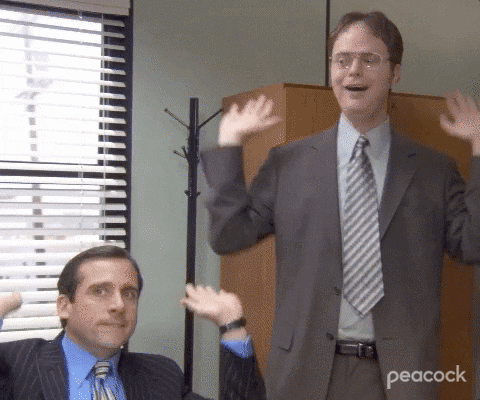
🚨 Before we dive in, please don't self-host your UniFi Controller if you take care of client networks. Sooner or later this will cause issues! It's fine for home users, but definitely not recommended for IT service businesses and MSPs. If you want secure, reliable and a scalable hosting solution check out UniHosted.
Table of Contents
Why Choose Azure for UniFi Controller
Azure, Microsoft's cloud platform, offers great infrastructure, scalability, and reliability. It's an excellent choice for hosting your UniFi Controller. Here is why:
- Global Reach: Azure's extensive global infrastructure ensures low latency and high availability.
- Security and Compliance: Microsoft has enterprise-grade security and compliance measures.
- Scalability: Easily scale your resources to match your network's growth.
- Cost-Effectiveness: Pay for only what you use, with flexible pricing options. Altough, cost-effectiveness doesn't mean its cheap.
Install your UniFi controller on Azure
Let's start getting into the set-up. However, before we begin, make sure you have:
- An active Microsoft Azure account.
- Basic knowledge of Azure services.
- Familiarity with UniFi Controller requirements.
Setting Up Your Azure Account and Service
- Log in to Azure Portal: Go to the Azure Portal and log in with your credentials.
- Create a New Resource: Choose to create a new resource and search for a Virtual Machine (VM) service.
- Select the Appropriate VM: Choose a VM that meets the UniFi Controller's system requirements. An Ubuntu Server or a similar Linux distribution is a good choice.
Configuring the Virtual Machine
- Choose VM Specifications: Select the appropriate size, storage options, and network settings for your VM. Ensure the VM has enough resources to handle your UniFi Controller's load.
- Set Administrative Credentials: Choose a username and password or SSH key for accessing the VM.
- Configure Network Settings: Set up network security groups and rules to allow traffic on UniFi’s required ports, such as 8080, 8443, 8880, and 8843.
Installing UniFi Controller on the VM
- Access the VM: Connect to your VM using SSH (for Linux) or Remote Desktop (for Windows).
- Install UniFi Controller: Download and install the UniFi Controller software from Ubiquiti’s website. Follow the installation instructions specific to your chosen operating system.
- Verify Installation: Once installed, access the UniFi Controller through your browser to ensure it's running correctly.
Configuring the UniFi Controller
- Initial Setup: Launch the UniFi Controller and follow the setup wizard to configure your basic network settings.
- Adopt UniFi Devices: If you have UniFi devices on your network, adopt them into the Controller. You may need to update the inform URL on each device to point to your new Azure-hosted Controller.
Maintaining and monitoring
Cloud-hosting provides more scalability and reliability, but you still need to maintain and monitor your UniFi controller. Here is a few things to keep in mind:
- Regular Updates: Keep your UniFi Controller and Azure VM updated for security and performance.
- Monitor Usage: Regularly check your Azure usage and adjust resources as needed to manage costs effectively.
- Backup Your Controller: Use Azure’s backup solutions to regularly back up your UniFi Controller configuration.
Final Thoughts
Deploying your UniFi Controller on Azure offers a perfect blend of flexibility, scalability, and reliability. It might be a bit too much for your regular home-users, but this is a great solution for businesses and MSPs to improve their network management.
For those who prefer a managed service, we at UniHosted specialize in hosting and managing UniFi Controllers in the cloud.
We make sure that your UniFi network is always optimized, secure, and up-to-date, giving you peace of mind and the freedom to focus on your core business.
If you would like me to personally walk you through UniHosted, you can schedule a call with me here.
We host UniFi Controllers in the Cloud
Are you ready to take your UniFi Network to the next level? Deploy a UniFi Cloud Controller in minutes and manage your network from anywhere.
Free tier available
Get the best support
Join 1660+ customers
No credit card required