How to restart UniFi Controller
Published onby Iron (edited on )
Alright, you'd probably need to know how to restart your UniFi Controller. You'll 100% encounter a moment in your life as a network admin where you'll need to do this. The process is straightforward and is used to resolve issues, apply updates, or simply reboot the system for maintenance.
I'll walk you through the necessary steps to safely restart your UniFi Controller. Whether it's hosted on a UniFi Cloud Key, a dedicated server, or a computer.
Lets dive in!
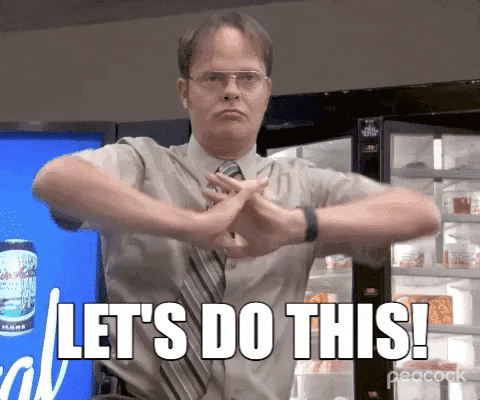
🚨 Before we dive in, please don't self-host your UniFi Controller if you take care of client networks. Sooner or later this will cause issues! It's fine for home users, but definitely not recommended for IT service businesses and MSPs. If you want secure, reliable and a scalable hosting solution check out UniHosted.
Table of Contents
Why restart the UniFi Controller?
Well there are several reasons why you'd restart it:
- Performance improvements: Clearing the cache and rebooting the system can resolve slowdowns and improve overall performance.
- Updates: Applying updates or patches often requires a restart to take effect.
- Troubleshooting: Restarting can resolve connectivity issues, bugs, or anomalies in the network management.
How to restart the UniFi Controller
First of all you should prepare before your actually restart the UniFi Controller. This helps to minimize any potential disruption or issue. Here are a few things you can do:
- Notify users: Inform any network users about potential downtime, especially if you expect the network might be briefly inaccessible.
- Backup configuration: Always make sure you have a recent backup of your UniFi Controller configuration.
- Check for updates: If the restart is to apply updates, make sure all updates are downloaded and ready to install.
The process to restart your UniFi Controller depends on where and how it is hosted. So let's check some common use-cases
Restarting on a UniFi Cloud Key
For those using a UniFi Cloud Key, the restart process is straightforward:
- Access the UniFi device management interface: Connect to the Cloud Key's management interface by going to its IP address in the web browser.
- Go to the configuration section: Look for the settings or maintenance section.
- Restart the device: There should be a button or link to restart the device. Confirm the action when prompted.
Restarting on a Windows Machine
If your UniFi Controller runs on a Windows machine:
- Open the start menu: Click on the Start menu at the bottom left of your screen.
- Navigate to services: Type
services.mscinto the search box and press Enter to open the services application. - Locate the UniFi Service: Scroll through the list of services and find the UniFi service.
- Restart the Service: Right-click on the UniFi service and select 'Restart'. You can also stop the service and then start it again manually.
Restarting on a MacOS or Linux Machine
For UniFi Controllers installed on MacOS or Linux:
- Open the terminal: Access the terminal through your applications folder on MacOS or your preferred method on Linux.
- Use Commands to restart:
- On MacOS and Linux, you can typically use commands like
sudo service UniFi restartto stop and start the UniFi service. - If the service command is not available, you might need to use
sudo systemctl restart UniFidepending on your system’s configuration.
- On MacOS and Linux, you can typically use commands like
Troubleshooting issues
After restarting the UniFi Controller please keep an eye on your network. Please make sure everything is working as it should. This is what I'd check:
- Check connectivity: Make sure all network devices are connected and communicating properly.
- Review logs: Check the UniFi Controller logs for any errors or warnings that might indicate problems.
- Validate configurations: Make sure that all settings are intact and that the restart hasn’t reverted any recent configuration changes.
Final thoughts
Restarting your UniFi Controller can helps to maintain the health and performance of your network. Follow the steps to be sure that the process is done smoothly and without impacting your network's operation. For larger deployments or networks where uptime is critical, consider a managed service like UniHosted.
We provide managed UniFi Controller to improve your network efficiency. Especially, if you are an MSP or IT-service business looking for reliable, secure and scalable UniFi network deployments, this is something for you.
If you would like me to personally walk you through UniHosted, you can schedule a call with me here.
We host UniFi Controllers in the Cloud
Are you ready to take your UniFi Network to the next level? Deploy a UniFi Cloud Controller in minutes and manage your network from anywhere.
Free tier available
Get the best support
Join 1660+ customers
No credit card required