UniFi vs Omada
Published onby Dries (edited on by Iron)
If your looking at what network to choose, it's most of the time a tight battle between two names: Ubiquiti's UniFi and TP-Link's Omada. At UniHosted, we are fans of UniFi, but it's always good to draw comparisons with other options.
Here is a detailed comparison between thes two, highlighting the hardware, software controllers, and key features of each.
Let's find out!
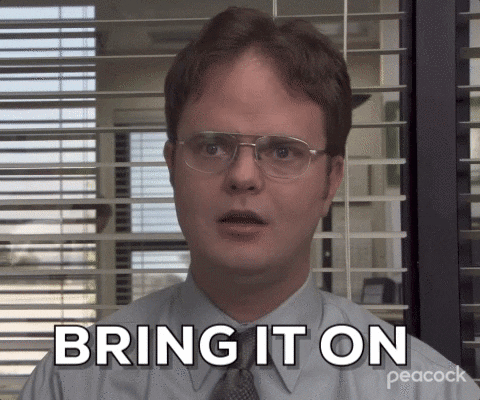
🚨 Before we dive in, please don't self-host your UniFi Controller if you take care of client networks. Sooner or later this will cause issues! It's fine for home users, but definitely not recommended for IT service businesses and MSPs. If you want secure, reliable and a scalable hosting solution check out UniHosted.
Table of Contents
Hardware Showdown
The comparison aims to align similar models from each brand for a balanced analysis.
Access Points
TP-Link EAP 265 HD: This model boasts speeds of up to 300 Mbps on 5 GHz and 450 Mbps on 2.4 GHz. It comes with dual 1 Gigabit interfaces, with PoE power, priced at $129. Ubiquiti UAP AC Pro: Competing closely, it matches TP-Link's speeds, includes two 1 Gigabit interfaces with PoE power, and is priced at $149.
Wi-Fi 6 Options
TP-Link EAP660HD: A powerful option with up to 2402 Mbps on 5 GHz and 1148 Mbps on 2.4 GHz, featuring a 2.5 Gigabit Ethernet interface. Priced at $199. Ubiquiti UniFi 6LR: Similar in performance to TP-Link's offering, but with a 1 Gigabit Ethernet interface, priced at $179.
Switches
TP-Link TL-SG2: A versatile 28-port switch with 24 PoE ports and a 250-watt PoE budget, priced at $399. Ubiquiti US24-250W: Comparable to TP-Link's model, this switch is a reliable choice for various networking needs, priced at $399 as well.
Routers
TP-Link TLR-605: A versatile multi-WAN VPN router. Ubiquiti: Offers a diverse range including the UDM, UDM Pro, and USG series.
Software Controllers
Both UniFi and Omada offer intuitive software controllers, each with its own strengths.
-
Dashboard and Settings: The user interfaces of both controllers are designed for ease of use, providing a great overview of network devices and settings.
-
Network Creation: Both platforms facilitate network creation with straightforward VLAN and DHCP configurations.
-
Wireless Network Setup: Easy-to-navigate settings for SSID creation, password configuration, and VLAN assignments are available on both controllers.
Distinguishing Features
VPN Options: TP-Link Omada offers a broader range of VPN configurations compared to UniFi's selection.
Network Security: TP-Link allows for more granular rule creation, whereas UniFi's strength lies in its WAN/LAN and guest network security.
Threat Management: UniFi's threat management is more comprehensive than TP-Link's offerings.
RADIUS Server: A standout feature for UniFi is its built-in RADIUS server, providing an edge over TP-Link, which requires an external server.
Final Thoughts
In the battle between UniFi vs. TP-Link Omada, both bring great features to the table. TP-Link offers affordability and diverse VPN capabilities, while UniFi excels in threat management and built-in RADIUS functionalities.
At UniHosted, we believe UniFi has and edge, but we understand that such comparisons are invaluable in choosing the right networking solution. If you choose UniFi, we can help run your network at peak performance.
If you would like me to personally walk you through UniHosted, you can schedule a call with me here.
We host UniFi Controllers in the Cloud
Are you ready to take your UniFi Network to the next level? Deploy a UniFi Cloud Controller in minutes and manage your network from anywhere.
Free tier available
Get the best support
Join 1660+ customers
No credit card required