UniFi Minimum Data Rate Control: A step by step guide
Published onby Dries (edited on by Iron)
Understanding and implementing Minimum Data Rate Control is important to ensure performance and efficiency of your UniFi networks.
The concept is closely related to Minimum RSSI and is a key aspect in managing how wireless clients interact with access points within a network.
Let's take a look at what it is and how it's significant for your UniFi setup.
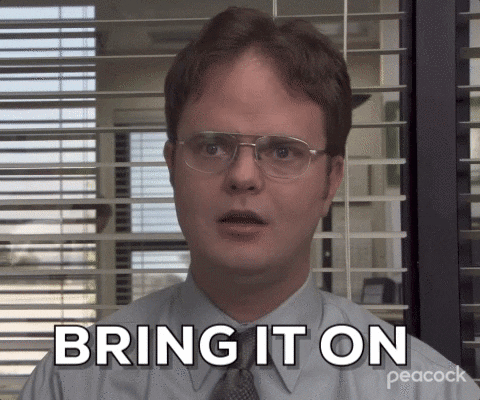
🚨 Before we dive in, please don't self-host your UniFi Controller if you take care of client networks. Sooner or later this will cause issues! It's fine for home users, but definitely not recommended for IT service businesses and MSPs. If you want secure, reliable and a scalable hosting solution check out UniHosted.
Table of Contents
- What is Minimum Data Rate Control?
- Importance in Network Management
- Configuring Minimum Data Rate Control in UniFi
- Real-World Applications and Scenarios
- Final Thoughts
What is Minimum Data Rate Control?
Minimum Data Rate Control is a network management strategy used to optimize the performance of a wireless network. This control is exercised by setting a threshold for the minimum data rate that wireless clients must support to maintain connectivity with your AP. In UniFi networks, this is closely associated with the concept of Minimum RSSI.
-
Minimum RSSI Explained:
- RSSI is a metric that indicates the perceived signal level of a wireless client from the AP's perspective.
- The Minimum RSSI value set on an AP represents the lowest signal level at which a client device is allowed to maintain a connection with that AP.
-
Purpose of Minimum RSSI/Minimum Data Rate Control:
- This control mechanism primarily assists in client roaming between APs, ensuring that a client device connects to the AP that provides the strongest signal.
- By setting a minimum data rate or RSSI threshold, network administrators can prevent clients with poor signal strength from connecting to an AP, which could degrade the overall network performance.
Importance in Network Management
Implementing Minimum Data Rate Control via Minimum RSSI settings plays a significant role in maintaining network health and efficiency. Here's why it's important:
- Enhanced Roaming: Ensures that clients connect to the nearest AP with the strongest signal, reducing the likelihood of clients 'sticking' to a distant AP.
- Improved Bandwidth Utilization: By discouraging connections from devices with weak signals, more bandwidth is available for clients with stronger connections, enhancing the overall network performance.
- Reduced Interference: Minimizing the number of low-signal clients can also reduce interference and noise levels in the wireless environment.
Configuring Minimum Data Rate Control in UniFi
The configuration of Minimum RSSI or Minimum Data Rate Control in UniFi networks involves a few steps:
- Access UniFi Controller: Log into the UniFi Controller to manage your network settings.
- Navigate to AP Settings: Select the AP for which you want to set the Minimum RSSI value.
- Set Minimum RSSI Threshold: Choose an appropriate RSSI value based on your network environment and requirements. This value should be high enough to maintain good connection quality but not so high that it unnecessarily disconnects clients.

Real-World Applications and Scenarios
- In an Office Environment: Setting an appropriate Minimum RSSI value ensures that employees' devices connect to the nearest AP, providing stable and fast network connectivity essential for productivity.
- In universities Properly managed Minimum Data Rate Control can provide students with consistent and reliable access to online resources without network hiccups.
- In High-Density Environments: In areas like conference centers or stadiums, managing the minimum data rate is crucial to handle the high number of clients efficiently.
Final Thoughts
Understanding and implementing Minimum Data Rate Control via Minimum RSSI in UniFi networks is essential for ensuring a robust, efficient, and high-performing wireless network.
At UniHosted we are committed to helping you navigate and optimize these settings, ensuring your network meets your specific needs and exceeds expectations. Here is what that looks like!
If you would like me to personally walk you through UniHosted, you can schedule a call with me here.
We host UniFi Controllers in the Cloud
Are you ready to take your UniFi Network to the next level? Deploy a UniFi Cloud Controller in minutes and manage your network from anywhere.
Free tier available
Get the best support
Join 1660+ customers
No credit card required