UniFi Controller and MongoDB: A Perfect Duo for Network Management
When it comes to managing your UniFi network, the UniFi Controller and MongoDB play pivotal roles. The UniFi Controller acts as the command center, managing all your UniFi devices, while MongoDB serves as the database, storing all your configuration settings, logs, and other crucial data. In this blog, we’ll dive deep into the relationship between UniFi Controllers and MongoDB, explaining how they work together, why MongoDB is used, and some tips for maintaining your setup.
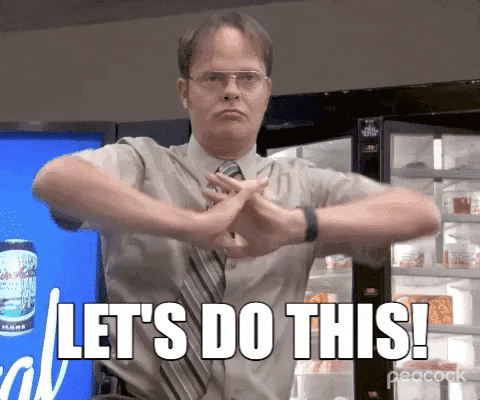
Before we dive in, please don't self-host your UniFi Controller if you take care of client networks. Sooner or later this will cause issues! It's fine for home users, but definitely not recommended for IT service businesses and MSPs. If you want secure, reliable and a scalable hosting solution check out UniHosted.
What is the UniFi Controller?
The UniFi Controller is a software application used to manage UniFi networks. It's an integral part of the UniFi ecosystem, providing a centralized management interface for all UniFi devices, such as access points, switches, and gateways. This powerful tool allows administrators to monitor their network, configure devices, update firmware, and much more from a single interface.
Why MongoDB?
MongoDB is a NoSQL database that stores data in JSON-like documents. This flexibility and scalability make it a perfect match for the UniFi Controller, which needs to store diverse types of data ranging from simple configuration settings to detailed network statistics. Here are some reasons why MongoDB is used with UniFi Controllers:
-
Scalability: MongoDB scales horizontally by adding more servers to handle increased load, which is essential for growing networks.
-
Flexibility: The JSON-like document structure of MongoDB allows for flexible and dynamic data schemas.
-
Performance: MongoDB provides high performance for read and write operations, crucial for real-time network management and monitoring.
-
Replication: MongoDB supports replica sets, providing redundancy and high availability, which are critical for network reliability.
Setting Up MongoDB with UniFi Controller
Setting up MongoDB for your UniFi Controller is straightforward, but it requires attention to detail to ensure optimal performance and reliability. Here's a step-by-step guide:
Step 1: Install MongoDB
First, you need to install MongoDB on your server. You can download MongoDB from the official website and follow the installation instructions for your operating system. For example, on Ubuntu, you can install MongoDB using the following commands:
sudo apt update
sudo apt install -y mongodb
Step 2: Configure MongoDB
After installing MongoDB, you need to configure it to work with your UniFi Controller. The default settings are usually sufficient, but you might want to tweak the configuration for better performance and security. The MongoDB configuration file is located at "/etc/mongodb.conf". Here are some settings you might want to consider:
-
Bind IP: Ensure MongoDB is only accessible from the local network or specific IP addresses.
-
Replication: Set up replication to ensure data redundancy and high availability.
Step 3: Install UniFi Controller
Next, install the UniFi Controller software. You can download it from the Ubiquiti website. On Ubuntu, you can install it using the following commands:
sudo apt update
sudo apt install -y openjdk-8-jre-headless
wget https://dl.ui.com/unifi/6.2.26/unifi_sysvinit_all.deb
sudo dpkg -i unifi_sysvinit_all.deb
Step 4: Configure UniFi Controller to Use MongoDB
By default, the UniFi Controller uses the embedded MongoDB. However, you can configure it to use an external MongoDB server for better performance and scalability. Edit the UniFi Controller configuration file, usually located at "/usr/lib/unifi/data/system.properties", and add the following lines:
db.mongo.local=false
db.mongo.uri=mongodb://<mongo_server_ip>:27017/unifi
Replace "<mongo_server_ip>" with the IP address of your MongoDB server.
Step 5: Start and Secure Your Setup
Finally, start your UniFi Controller and MongoDB services:
sudo service mongodb start
sudo service unifi start
To secure your MongoDB installation, consider enabling authentication and using strong user credentials. Modify the MongoDB configuration file to enable authentication and restart the MongoDB service:
security:
authorization: enabled
Maintaining Your UniFi Controller and MongoDB Setup
Proper maintenance of your UniFi Controller and MongoDB setup is crucial for ensuring the reliability and performance of your network. Here are some tips:
Regular Backups
Regularly back up your MongoDB database to prevent data loss in case of hardware failures or other issues. You can use the "mongodump" tool to create backups:
mongodump --out /path/to/backup/directory
Monitor Performance
Use monitoring tools to keep an eye on the performance of your MongoDB server and UniFi Controller. Tools like "mongostat" and "mongotop" can help you monitor MongoDB performance, while the UniFi Controller has built-in monitoring capabilities.
Keep Software Up to Date
Regularly update your UniFi Controller and MongoDB to the latest versions to benefit from performance improvements, new features, and security patches.
Optimize Configuration
Periodically review and optimize your MongoDB and UniFi Controller configurations. For example, you might need to adjust cache sizes, connection settings, or other parameters as your network grows.
Troubleshooting Common Issues
UniFi Controller Not Connecting to MongoDB
If your UniFi Controller cannot connect to the MongoDB server, check the following:
- Ensure MongoDB is running and accessible from the UniFi Controller server.
- Verify the MongoDB connection string in the UniFi Controller configuration file.
- Check network firewalls or security groups that might be blocking the connection.
Performance Issues
If you encounter performance issues, consider the following:
- Check for hardware resource constraints (CPU, memory, disk I/O).
- Optimize MongoDB indexes to improve query performance.
- Review the MongoDB and UniFi Controller logs for any errors or warnings.
Data Consistency
To ensure data consistency, regularly check the health of your MongoDB replica sets and perform consistency checks using tools like -mongocheck
Final Thoughts
The UniFi Controller and MongoDB are a powerful combination for managing UniFi networks. By setting up and maintaining MongoDB correctly, you can ensure a reliable, scalable, and high-performing network management solution. Regular backups, performance monitoring, and software updates are key to keeping your setup running smoothly.
At UniHosted, we specialize in hosting UniFi Controller in the cloud, offering automated backups, updates, and 24/7 monitoring. This ensures your network is always running at its best without the hassle of managing the infrastructure yourself. If you're looking for a reliable and hassle-free solution, give UniHosted a try!