Tips for Optimizing UniFi Controller Performance
Published onby Dries (edited on by Iron)
Making sure that your UniFi Controller operates at peak efficiency is crucial for managing your network effectively. Especially, for MSPs or It service providers that manage multiple networks at scale.
As networks grow in complexity and scale, the demand on the UniFi Controller increases, potentially impacting its performance. In this article, we outline some tips for optimizing the performance of UniFi Controllers.
Let's dive in!
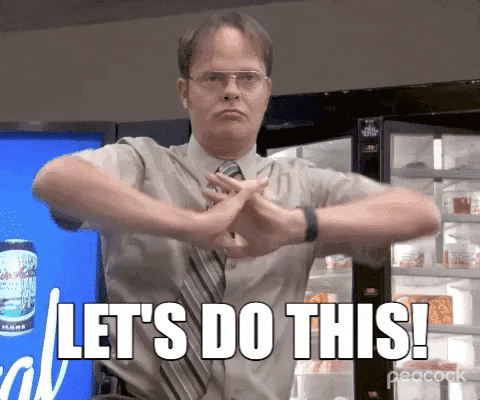
🚨 Before we dive in, please don't self-host your UniFi Controller if you take care of client networks. Sooner or later this will cause issues! It's fine for home users, but definitely not recommended for IT service businesses and MSPs. If you want secure, reliable and a scalable hosting solution check out UniHosted.
Table of Contents
- Regularly update your UniFi Controller
- Monitor and optimize system resources
- Use a dedicated host or cloud service
- Optimize database performance
- Disable unnecessary services
- Configure auto backups
- Use network segmentation
- Optimize WLAN settings
- Audit your network configuration regularly
- Final thoughts
Regularly update your UniFi Controller
Keeping your UniFi Controller and all connected UniFi devices up to date is important for performance optimization. Each update can bring not only security patches but also performance enhancements and bug fixes that can improve overall efficiency.
This seems very straightforward, but if you manage the hosting yourself you tend to forget or postpone software updates. Using a managed hosting provider, like UniHosted, takes care of this for you.
Monitor and optimize system resources
The UniFi Controller should be hosted on a system with adequate resources (CPU, memory, and disk space) to handle your network's demands. Monitor resource usage regularly, and consider upgrading hardware or cloud resources if you notice consistent high usage that could affect performance.
Use a dedicated host or cloud service
Running the UniFi Controller on a dedicated host or cloud service can significantly improve performance. This ensures that the Controller has access to dedicated resources, reducing competition with other applications and services.
Also, it's better for security to not run your UniFi controller on a shared server.
Optimize database performance
The UniFi Controller relies heavily on its database for storing network statistics, user accounts, and device information. Regular maintenance of the database, including cleaning up old data and optimizing indexes, can help improve response times and overall performance.
It's also a good idea to limit data retention settings for various types of data, including traffic statistics and event logs. Reducing the retention period for this data can decrease the size of the database and improve performance, especially in larger networks.
Disable unnecessary services
If your UniFi Controller includes services or features that you do not use, consider disabling them to free up resources. For example, if you're not using the guest portal or DPI (Deep Packet Inspection), disabling these features can improve controller performance.
Configure auto backups
Automate backups during off-peak hours to minimize the impact on performance. Similarly, schedule maintenance tasks such as database optimization and device firmware updates for times when network usage is low.
Use network segmentation
Segmenting your network using VLANs can improve performance by reducing broadcast traffic and isolating network segments. This can help manage network traffic more efficiently and reduce the load on the UniFi Controller.
Optimize WLAN settings
Review and optimize your WLAN settings, including adjusting channel widths, power settings, and minimizing interference by selecting optimal channels.
Properly configured WLANs can reduce unnecessary retransmissions and improve the overall performance of your wireless network.
Audit your network configuration regularly
Periodically review your network configuration to ensure it remains optimized for current needs. Removing unused networks, optimizing routing and firewall rules, and ensuring that network policies are correctly applied can help maintain optimal performance.
Final thoughts
There is more to it, but here we outlined the most effective tips to optimize the performance of your UniFi Controller. Especially, if you run muliple networks and are looking for scalability optimizting your controller is important.
At UniHosted, we understand the importance of performance in network management. Our cloud-hosted UniFi Controller services are designed to offer optimized performance, scalability, and reliability, helping you manage your networks more effectively.
If you would like me to personally walk you through UniHosted, you can schedule a call with me here.
We host UniFi Controllers in the Cloud
Are you ready to take your UniFi Network to the next level? Deploy a UniFi Cloud Controller in minutes and manage your network from anywhere.
Free tier available
Get the best support
Join 1660+ customers
No credit card required