SSIDs in UniFi
Published onby Dries (edited on by Iron)
The Service Set Identifier (SSID) is the name assigned to a Wi-Fi network that allows users to identify and connect to it. Understanding how this works helps improve network security and performance.
In this guide, I'll try to show you how it works for UniFi and outline how to set it up, manage, and optimize these identifiers. Also, our own Fernando created a little video with a step-by-step guide that show how to do this.
Let's dive in!
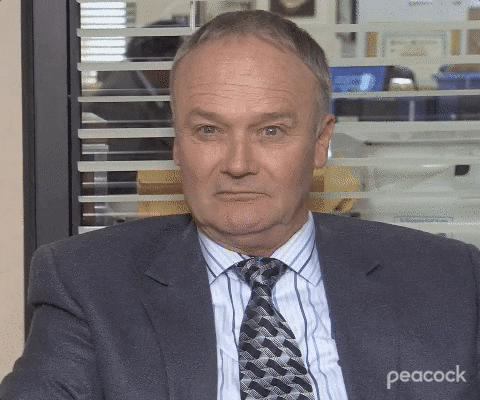
🚨 Before we dive in, please don't self-host your UniFi Controller if you take care of client networks. Sooner or later this will cause issues! It's fine for home users, but definitely not recommended for IT service businesses and MSPs. If you want secure, reliable and a scalable hosting solution check out UniHosted.
Table of Contents
- What is an SSID?
- Importance of SSID Management in UniFi
- Explainer video
- Guide to Managing SSIDs in UniFi
- Some notes for SSID Management
- Final Thoughts
What is an SSID?
An SSID is just the technical term for a Wi-Fi network name. This identifier allows wireless devices to find and connect to specific networks. Each SSID is associated with a unique sequence of settings, such as security protocols, access controls, and bandwidth limitations.
Importance of SSID Management in UniFi
Proper SSID management in a UniFi setup is important for several reasons:
- Security: SSIDs help protect against unauthorized access.
- Performance: Separating high-bandwidth activities into different SSIDs can improve network performance.
- User Experience: SSIDs ensure that users connect to the appropriate network.
- Compliance: Multiple SSIDs can help organizations meet specific compliance requirements for data segregation.
Explainer video
Before we dive in, here is Fernando showing how to get this working. If you prefer a written guide, just continue below.
Guide to Managing SSIDs in UniFi
Managing SSIDs effectively involves planning, setup, and ongoing maintenance. Here’s how to manage them within the UniFi Controller:
Step 1: Plan Your SSID Strategy
Before setting up SSIDs on your UniFi system, plan your network segmentation:
- Determine user groups: Decide who needs access to what parts of your network. Common groups include staff, guests, and management.
- Assess traffic needs: Consider the types of network traffic that will travel across each SSID, such as streaming video or secure data.
- Security requirements: Plan different security protocols for each SSID, like WPA2 for internal use and a simpler WEP for a public guest network.
Step 2: Configure SSIDs in the UniFi Controller
Once your strategy is in place, use the UniFi Controller to configure your SSIDs:
- Log into the UniFi Controller: Access the controller via your web browser.
- Navigate to settings and Wi-Fi networks: Go to the settings section and select 'Wi-Fi Networks'.
- Create a New Wi-Fi Network:
- Click ‘Create New Wi-Fi Network’ or ‘Add Wi-Fi Network’.
- Enter the SSID name.
- Configure the security settings, choosing from WEP, WPA-Personal, or WPA-Enterprise, depending on your needs.
- Set user limits and VLANs as required.
Step 3: Advanced SSID Features
- VLAN Tagging: Assign VLAN tags to segregate network traffic within the same physical network.
- User Groups: Assign bandwidth limits and other controls based on user group profiles.
- Wireless Uplink: Enable or disable wireless uplink per SSID to extend coverage or connect to other access points without wired backhaul.
Step 4: Monitor and Optimize
After setting up your SSIDs you need to monitor and optimize them:
- Monitor network performance: Use UniFi’s dashboard to monitor traffic, load, and the performance of each SSID.
- Adjust configurations as needed: Based on performance data, adjust configurations such as power settings, channel width, and RSSI thresholds to optimize network efficiency and coverage.
Some notes for SSID Management
- Limit SSIDs: Each additional SSID introduces additional overhead. Keep the number of SSIDs as low as practical.
- Secure guest networks: Always secure guest networks with isolation settings and time-based access rules.
- Consistent naming schemes: Use logical naming schemes for your SSIDs to avoid confusion among users.
- Regular updates: Keep your UniFi Controller and device firmware up to date to benefit from the latest features and security improvements.
Final Thoughts
SSID management is helpful in maintaining a secure and high-performing UniFi network. By planning your SSID setup and applying the configuration steps you can definitely improve the functionality and security of your network.
For organizations looking for expertise in setting up and managing their UniFi systems, consider partnering with a managed service provider like UniHosted. We provide managed UniFi Controller to improve your network efficiency. Especially, if you are an MSP or IT-service business looking for flexible and scalable network deployments, this is something for you.
If you would like me to personally walk you through UniHosted, you can schedule a call with me here.
We host UniFi Controllers in the Cloud
Are you ready to take your UniFi Network to the next level? Deploy a UniFi Cloud Controller in minutes and manage your network from anywhere.
Free tier available
Get the best support
Join 1660+ customers
No credit card required