How to use local domain name for your UniFi server: A step by step guide
Published onby Dries (edited on by Iron)
Customizing your UniFi server with a unique domain name is a pretty cool feature. Not only adds a professional touch but also simplifies access for users and administrators.
This process allows for a straightforward setup and improves your network management experience. Here is how to implement this feature.
Let's dive in!
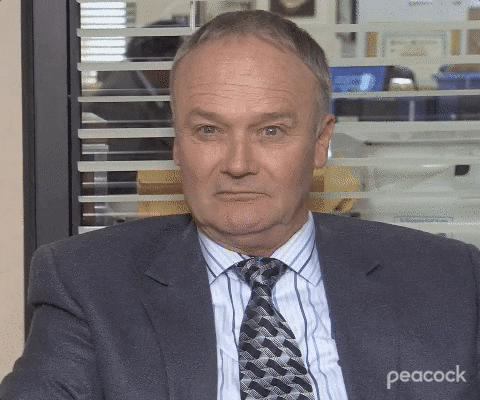
🚨 Before we dive in, please don't self-host your UniFi Controller if you take care of client networks. Sooner or later this will cause issues! It's fine for home users, but definitely not recommended for IT service businesses and MSPs. If you want secure, reliable and a scalable hosting solution check out UniHosted.
Table of Contents
- Custom Domain Setup for UniFi Servers
- Setting Up Your Local Domain Name
- UniFi local domain name best practices
- Final Thoughts
Custom Domain Setup for UniFi Servers
By setting up a custom domain for your UniFi server, you essentially map a memorable domain name to the server's IP address, ensuring that you and your users can easily connect to the UniFi Controller without having to remember or enter complex IP addresses.
This feature is especially beneficial for businesses and large organizations that manage extensive networks across multiple locations. Having a custom domain for your UniFi server will improve the user experience.
Setting Up Your Local Domain Name
Choose Your Local Domain Name
The first step is selecting a suitable local domain name. This name should be easy to remember and reflect the purpose or identity of your network. For instance, "unifi.myhome.local" or "network.control".
Configure Your DNS Server
The next step involves configuring your DNS server to resolve the chosen local domain name to the IP address of your UniFi Controller. This can usually be done through your router's or DNS server's settings interface. You'll need to create a new DNS entry, specifying the domain name and the UniFi Controller's static IP address.
Update Your UniFi Controller Settings
In some cases, you may need to update your UniFi Controller settings to recognize the new domain name. This is typically not required, but it's good practice to ensure that all your settings are consistent.
Testing the Configuration
After setting up the DNS entry, it's crucial to test the configuration. Try accessing the UniFi Controller using the new local domain name from a device on your network. If everything is set up correctly, you should be directed to your UniFi Controller login page.
UniFi local domain name best practices
- Use Static IP: Ensure that your UniFi Controller has a static IP address. A dynamic IP address can change, breaking the association with your local domain name.
- Network Segmentation: If your network is segmented into different VLANs, ensure that the DNS settings are properly configured across all segments to resolve the local domain name correctly.
- Security: Always prioritize security. Even though this setup is for local access, maintaining best security practices is vital to protect your network infrastructure.
Final Thoughts
Configuring a local domain name for your UniFi Controller streamlines network management and enhances accessibility. It's a simple yet effective way to make your network more manageable and user-friendly.
At UniHosted, we understand network management and the value of simplifying complex processes. We're a managed hosting solution for UniFi Controller, providing everything you need without the hassle. We're also more than happy to help you set up a local domain name to optimize your networks.
If you would like me to personally walk you through UniHosted, you can schedule a call with me here.
We host UniFi Controllers in the Cloud
Are you ready to take your UniFi Network to the next level? Deploy a UniFi Cloud Controller in minutes and manage your network from anywhere.
Free tier available
Get the best support
Join 1660+ customers
No credit card required