How to configure UniFi SSL certificate: A step by step guide
Published onby Iron (edited on )
SSL certificates encrypt the data transmitted between your browser and the UniFi Controller, ensuring that sensitive information remains secure. Setting up SSL certificates is a critical component for securing UniFi Controllers and their managed networks.
Especially for MSPs and IT-service businesses that run larger networks for multiple clients, security is of utmost importance. Hence, it's essential to figure out how to set up SSL certificates correctly.
We'll run you through a step-by-step guide to set it up.
Let's dive in!
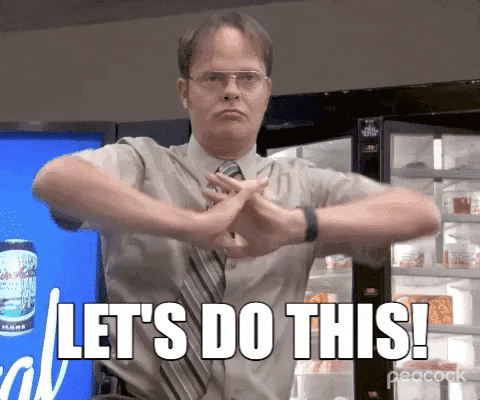
Lets do this
🚨 Before we dive in, please don't self-host your UniFi Controller if you take care of client networks. Sooner or later this will cause issues! It's fine for home users, but definitely not recommended for IT service businesses and MSPs. If you want secure, reliable and a scalable hosting solution check out UniHosted.
Table of Contents
- The Need for SSL Certificates
- Steps to Configure SSL Certificates for UniFi Controller
- Best Practices for SSL Certificate Management
- Final Thoughts
The Need for SSL Certificates
SSL (Secure Sockets Layer) certificates are digital certificates that provide authentication for a website and enable an encrypted connection. For UniFi Controllers, an SSL certificate is not just a layer of security; it signifies the legitimacy and safety of your network management portal, especially when accessing it over the internet.
Steps to Configure SSL Certificates for UniFi Controller
-
Generate a Certificate Signing Request (CSR): Begin by creating a CSR on the server that hosts your UniFi Controller. This request will include your organization’s details, such as domain name, company name, locality, and country.
-
Choose a Certificate Authority (CA): Submit your CSR to a trusted CA. The CA will validate your domain and organization before issuing an SSL certificate. You can choose from various CAs, including free options like Let's Encrypt or paid ones offering extended validation certificates.
-
Install the SSL Certificate: Once you receive your SSL certificate from the CA, install it on the server hosting your UniFi Controller. The installation process may vary depending on your server’s operating system and web server software.
-
Configure the UniFi Controller to Use the SSL Certificate: After installing the certificate, you’ll need to configure your UniFi Controller to use it. This typically involves editing the UniFi Controller’s network settings to point to the certificate files on your server.
-
Verify the SSL Certificate Installation: Use online tools like SSL Labs' SSL Server Test to check that your UniFi Controller is correctly using the SSL certificate. This tool will also provide a security rating for your setup.
-
Renew Your SSL Certificate: SSL certificates have an expiration date. Ensure to renew your certificate before it expires to maintain your UniFi Controller’s security and accessibility.
Best Practices for SSL Certificate Management
- Automatic Renewal: If you're using a service like Let's Encrypt, set up automatic renewal to avoid certificate expiration.
- Strong Cipher Suites: Ensure your server is configured to use strong cipher suites to enhance the security of the SSL connection.
- Regular Updates: Keep your UniFi Controller and server’s operating system up-to-date to mitigate potential security vulnerabilities.
Final Thoughts
The importance of configuring SSL certificates rightly, in the broader context of network management and security, cannot be overstated. SSL certificates not only encrypt data but also affirm the authenticity of your UniFi Controller to its users.
At UniHosted, we understand the complexities and importance of network security. We specialize in hosting UniFi Controllers, offering a and secure platform for managing your UniFi networks efficiently. We configure and update your SSL certificates, provide 24/7 monitoring, create daily back ups and much more!
If you would like me to personally walk you through UniHosted, you can schedule a call with me here.
We host UniFi Controllers in the Cloud
Are you ready to take your UniFi Network to the next level? Deploy a UniFi Cloud Controller in minutes and manage your network from anywhere.
Free tier available
Get the best support
Join 1660+ customers
No credit card required